By Jack Smith modified Jul 01, 2025
~ 3 minutes to read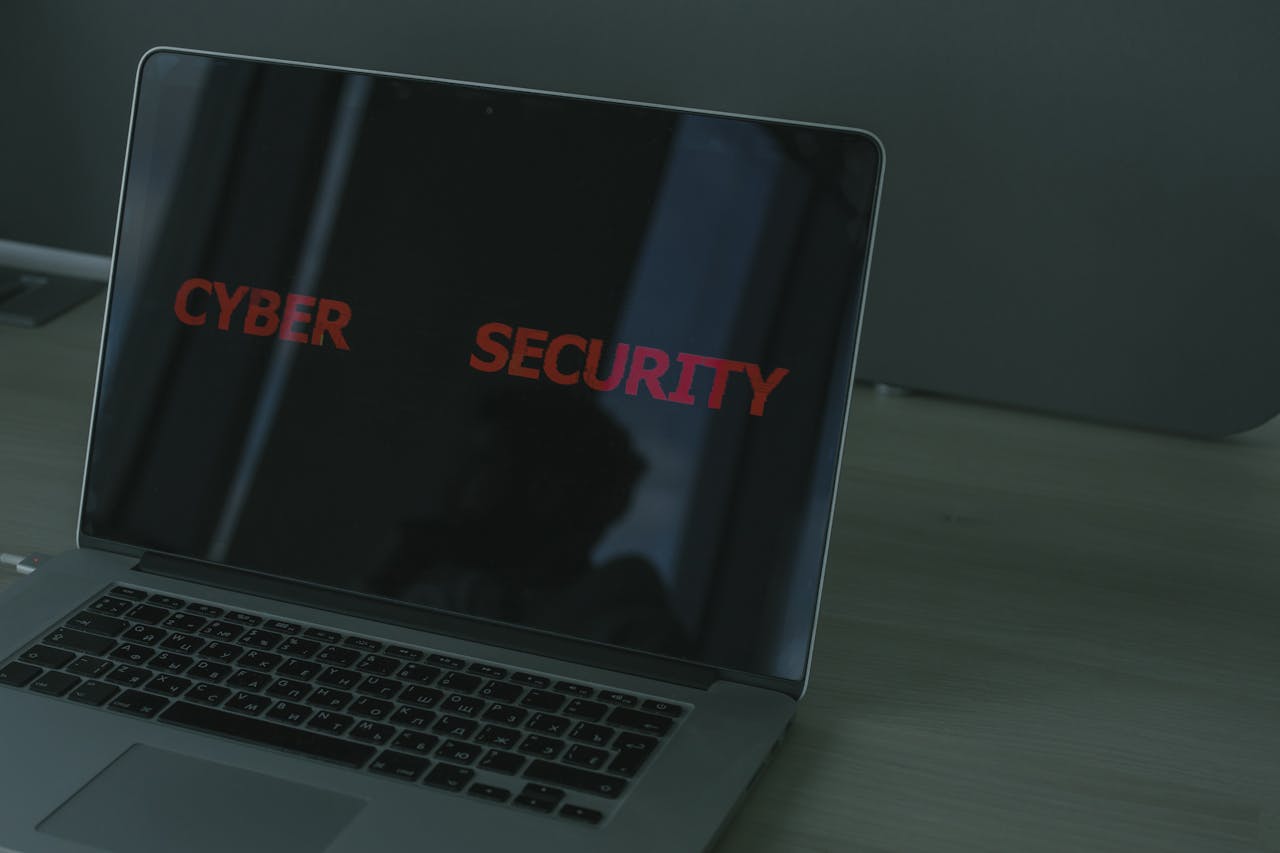
Have you ever wondered why it is more important than ever to secure your web applications in today’s modern world? Let us give it a thought by reading today’s article!
Web applications are everywhere around us today. From our everyday favorites food delivery apps to corporate platforms dealing in billion-dollar businesses, web apps have created a world that keeps growing. However, when convenience is discussed, risk comes as the primary factor.
While most web applications are used to store sensitive user data like login credentials, credit card details, payment info, and other personal data, chances are — you will be attacked by cybercriminals! We cannot ignore the fact that cyber threats are becoming way more dangerous and sneakier with every rising technology.
In such a situation, not considering security as extremely important can lead to greater trouble. Previously, cyber threats were like headlines — rare and uncommon. Today, however, these threats have wrapped our platforms brutally. According to a report by IBM in 2024, the overall cost of a global data breach was recorded to be approximately 4.45 million dollars, which was supposed to be the highest on record.
One of the most important points to remember is that hackers are not just magnets for successful enterprises. They target everyone from small businesses and struggling ventures to startups and solo developers. Therefore, do not consider security as the glitter that adds a spark to your hard work. Rather, think of it as a rule that makes your web app worth running in the market.
It is often said that we should not defend anything that is out of our understanding level. It means we should start our search for cyber threats after exploring all the popular and most harmful ones.
Here is a list of the most probable attacks every web app development company must know about.
SQL injections are a type of thread in which cyber criminals enter malicious SQL code into the forms of your web apps. It results in destroying the database and makes you lose precious amounts of data.
Cross-site scripting involves cybercrime activity in which hackers inject JavaScript files into your website. These result in hijacking different sessions of your platform or stealing cookies for later use.
We all are well aware of situations where we get tricked into clicking buttons or links we shouldn't. Cross-site request forgery is a type of crime in which users unintentionally transfer money or change their passwords by following instructions.
Broken authentication is a very popular cyber threat in which cyber attackers look out for weak or misconfigured login systems. These insecure platforms help them to impersonate real users and steal data or misuse it.
DDoS attacks are the riskiest cybercrimes as they flood your website with massive and fake traffic. It results in overwhelming your server and making sure your web app goes down.
By acknowledging these threats as the first part of the guide, you can find it easy to prepare for defense. This article includes friendly details about tools and strategies that you can follow to fight back against these cyber threats.
The first step of software everything is a code. Developers must consider a clean and secure code like the base of a building. If you keep it sturdy by using solid bricks, it becomes secure. However, if you look for a week and messy code like a crumpled paper, security does not exist.
To keep away from vulnerabilities, start by following these steps.
Understand simple math— the less access you give to others, the lower your web app is at risk. Let users access the parts of your web app only on the system absolutely needed. Keep the rest of the app for your sake.
Having outdated software is one of the biggest wrongs that you can do to your app. This is because cybercriminals are always looking for systems, libraries, and old plugins that are sure to have vulnerabilities. Unfortunately, individuals who own outdated software directly give an opportunity to these attackers and it results in your whole system being compromised.
You can always try to keep your checklist updated by following the below-mentioned steps.
It is also recommended to set up a staging server for your web app. This way you can easily test your updates before applying them directly on your web app. Do not compromise with the documentation — update it too!
Long gone are the days of using HTTP. Everyone in the digital market now is evolving towards HTTPS. This protocol quickly encrypts the data shared between your web app and the user's web browsers. This way cyber attackers find it extremely impossible to harm you in any way possible.
Below are a few benefits that you can easily achieve by implementing HTTPS.
Individuals can also benefit from free services like Let's Encrypt as it helps to easily set up automatic redirects from HTTP to HTTPS. For additional security and protection, you can also enable the HTTP Strict Transport Security feature, also known as HSTS. What's flawless about this situation is, having a preloaded domain.
Multifactor authentication is considered one of the most prioritized methods in today's digital market. It is because the smartest cyber criminals out there often resemble those in the movies. They can steal your strongest passwords easily.
Therefore, we have shared the method to apply multifactor authentication on your web app.
Experts pay attention to the triple win for security which consists of the password (something you know), the device (something you have), and the biometric authentication (something you are).
One of the biggest mistakes that people make is ignoring session security. Try not to make that mistake and keep away from it before it is too late.
Try to follow up you a few best practices to prevent session hijacking.
Always adopt a habit of monitoring suspicious session activity on your web app. Also, try to log users out automatically after recording a period of inactivity.
It is necessary for web app owners to keep testing for their platform's weak points. Ignoring this can easily end up in getting your app hacked. There are a few expert-recommended ways through which you can test your app's security.
SAST, also known as Static Application Security Testing is the method to scan your source code to identify the errors that you are sure about.
DAST, also known as Dynamic Application Security Testing is the method in which you test your web app you have no idea about.
This is a method where you hire professional hackers to try and break into your web app. It helps to recognize the weak points in your app that require extra protection.
Under vulnerability scanning, you use different tools like Burp Suite or SonarQube to automatically rectify security weaknesses in your web app.
Prioritize security testing as a regular part of your development process. Make sure to generate regular reports through which you can fix all issues and retest your web app.
The modern web apps of today's market are based on API’s. For this reason, it is necessary to secure them properly or hackers can become a nightmare for you.
Below are a few methods through which you can easily secure your API’s.
Do not forget to document the APIs of your web app. Try to remove or block all the unused endpoints for better security.
Web Application Firewall, also known as WAF serves as a bouncer for your web app. It analyzes the incoming traffic on your platform and removes suspicious users or activities. The benefits of WAF include
Experts recommend installing cloud-based web application firewalls as they are easy to set up and user-friendly. The most popular options include Sucuri, AWS WAF, and Cloudflare WAF.
Every web app owner has an ultimate goal to early identify hackers and suspicious activities. Fortunately, monitoring is considered as the ultimate solution to these problems. First-time owners thank you note down a list of aspects that are to be monitored. These include,
Experts recommend using tools like Logwatch or Fail2Ban to monitor web apps easily. You can also auto-alert through emails or dashboards for better security.
The most common cause behind web apps being hacked is human error. Most individuals tend to click the wrong link or fall victim to a weak password, which leads to loss.
Developers must try to train their teams to keep in mind the following security measures.
Make sure to train your team the right way and prepare your people to defend against cyber criminals and protect your platform.
Always remember that things can go wrong in the digital world. No matter if you are acting super careful with your web app. It is necessary to keep a backup and recovery plan for getting back the data you have lost accidentally.
Your recovery plan must include other features like contact lists, immediate steps, and timeline checklists to prepare in advance for anything that comes.
Security headers are responsible for informing web browsers about their behavior when interacting with your web app. They can be implemented easily and strengthen your browser-side protection. Below we have mentioned a few must-have headers for better security.
Threat intelligence helps to provide you with live updates about the latest vulnerabilities and emerging attacks. Experts recommend a few result-driven tools to provide the best results.
Try these tools to keep your firewall rules updated and easily block IP’s. Also, it is a great way to tweak configurations before cyber attackers try to target your platform.
The web development world is changing fast with advanced technologies emerging every day. Threats have been evolving regularly making changes around us and exposing our sensitive information to cyber attackers. Try to make security your habit rather than just considering it as a check box.
Securing your platform is not about staying cool or updated with the current trends. It is about making your platform stronger than those cyber criminals and attackers who are planning to make way through your hard work. There is a lot more that you can do besides these steps like implementing front-end security, embracing a zero-trust architecture, and creating a handy checklist for web application features.
No matter if you plan to start small. What matters is that you start strong and stay consistent with the practices. Always train your team, back up your data, and stay prepared for these cyber attackers. You have definitely got this and you will fight these hackers like a pro!
So, whether you are an entrepreneur, a small business, or a large organization — consider security as a responsibility. Share your reviews about each of these steps in the comments below and let us know about any other measures that you can take to protect your web app from cyber threats in 2025.
Jack Smith
Jack Smith is an experienced technology writer who specializes in explaining complex technical concepts for a wide range of readers. With a passion for innovation, he creates compelling material on topics such as software development, emerging technologies, and digital trends. His work is intended to inform and inspire readers, bridging the gap between technological developments and practical comprehension. He also provides high-quality custom content for technology related platforms—contact us via email for more information.
Jack Smith is an experienced technology writer who specializes in explaining complex technical concepts for a wide range of readers. With a passion for innovation, he creates compelling material on topics such as software development, emerging technologies, and digital trends. His work is intended to inform and inspire readers, bridging the gap between technological developments and practical comprehension. He also provides high-quality custom content for technology related platforms—contact us via email for more information.
No related articles found at the moment.